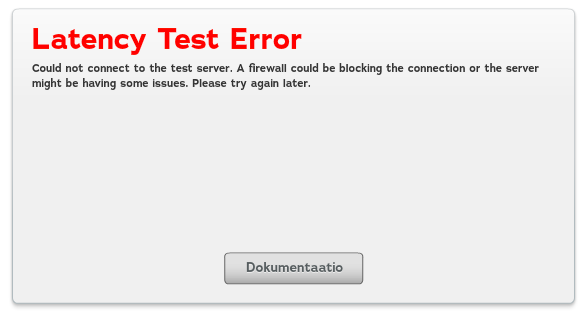Ookla - Could not connect to test server issue

Recently I had to debug and issue with our hosted Ookla speed test application. To cut it short the flash application was loading fine, license key was correct too but when running the speed test it was showing a latency error like the one below.
First we thought the issue was a firewall issue, as it is stated clearly in the error message, and although there were issues with the firewall iptables but it was not the main issue that was causing the error. The issue was that the Ookla server daemon was not started so the application could not connect to the hosted Ookla server to run the test.
The solution was to run the ./OoklaServer --daemon and include the daemon in the boot scripts, so that whenever the hosting server is restarted the daemon would start automatically. This varies according to how you setup the Ookla server the first time.
To test if the Ookla server was working correctly I also used http://www.ookla.com/hosttester.php to make sure that the server was setup correctly.
You can find more information on the Ookla unix server daemon here http://www.ookla.com/support/a22705918/NetGauge-Server-Daemon-Setup .
If you want to setup the daemon to startup automatically follow the guide http://www.ookla.com/support/a23471557/NetGauge-Linux-Startup-Script-Options